"GFS Arabic Tool: Unlocking Advanced Features for Arabic Device Management"
Introduction:
With the One UI 6 interface, you can now easily Arabize any Samsung device—from Android 5.1 to Android 14—completely free and without a subscription. The GFS Arabic Tool is a reliable solution for the common issue where Arabic language support disappears after just five minutes. It not only addresses the Safe Mode problem on the Samsung S21 but also helps resolve issues with installing applications after bypassing FRP. With the GFS Arabic Tool, you can say goodbye to technical difficulties and language constraints.
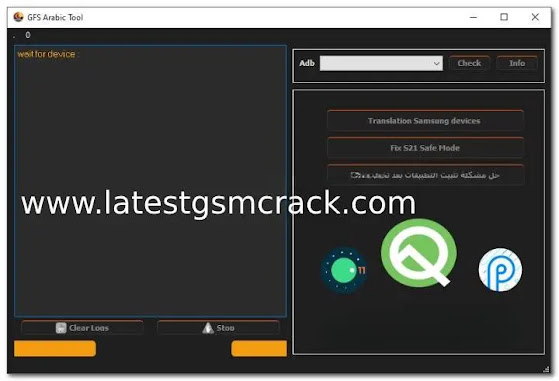
Features Of GFS Arabic Tool:
- Free Arabic support for Samsung devices (Android 5.1 to 14 One UI 6)
- Fixes disappearing Arabic language issue
- Resolves Safe Mode issue on the Samsung S21
- Supports installing APKs after FRP bypass
How To Use?
- First, you need to download the zip file from the below link
- Next, you can unzip all files at c: drive (important)
- Ensure you have disabled the antivirus before running the installation
- Next, open the folder and install the setup file with some basic instruction
- Run the "GFS Arabic Tool"
- Next, you can install all drivers if you already installed skip this step
- Connect the phone and try to do any function
- Enjoy !!!
Conclusion:
In summary, the One UI 6 interface, combined with the GFS Arabic Tool, offers a seamless and cost-free solution for Arabizing any Samsung device, from Android 5.1 to Android 14. This tool effectively resolves common issues such as the temporary disappearance of Arabic language support and challenges related to Safe Mode and application installation after bypassing FRP. By leveraging the GFS Arabic Tool, users can overcome technical obstacles and enjoy enhanced language functionality on their devices, ensuring a smoother and more tailored user experience.